Knowing if your SNAP (Supplemental Nutrition Assistance Program) benefits are active is super important! SNAP helps families and individuals with low incomes buy food. Sometimes, things change, and you might need to check if your benefits are still available. This essay will explain all the different ways you can easily find out if your SNAP benefits are currently active and how to navigate this process.
Checking Your SNAP Status Online
The easiest and quickest way to check your SNAP status is usually online. Most states have a website or a portal where you can log in and view your information. This is often the first place people go, because it’s usually accessible 24/7.
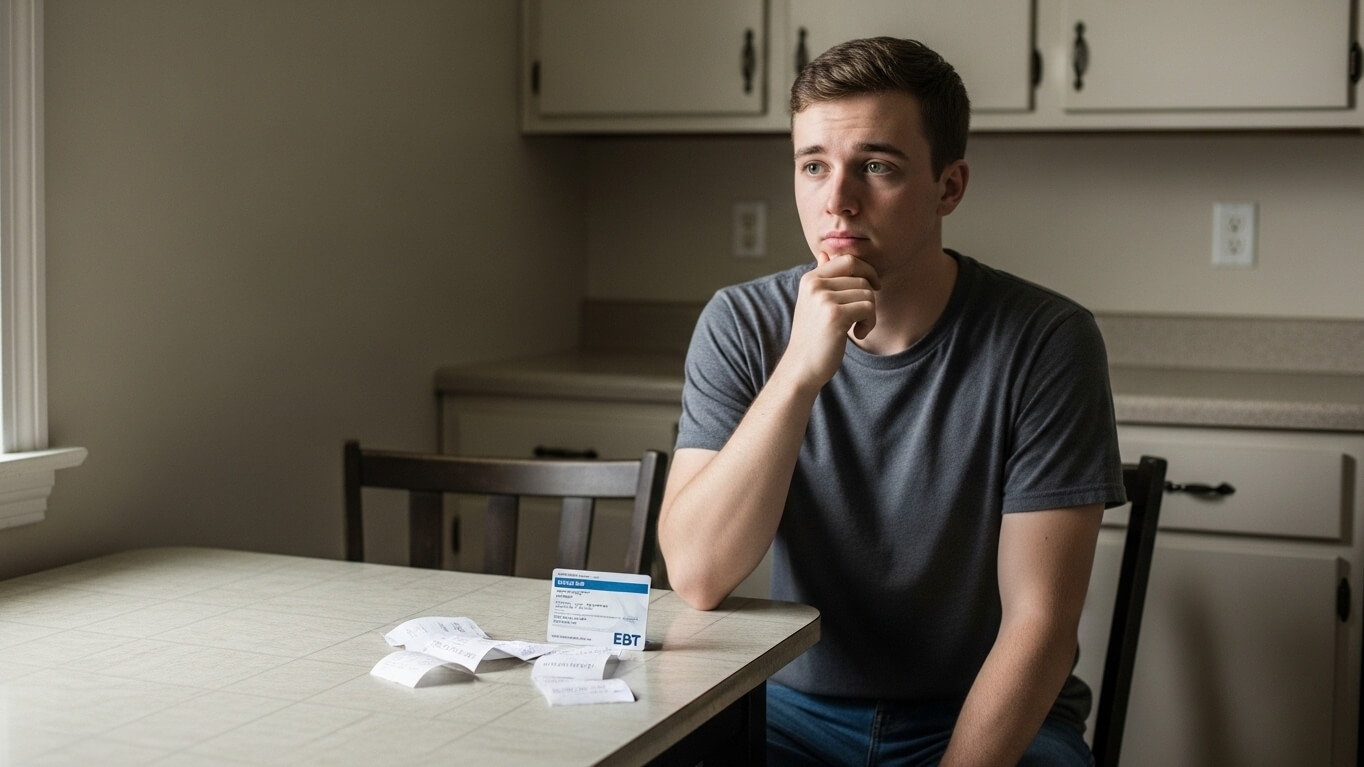
To start, find your state’s official website for social services or food assistance programs. Often, this can be found by searching online for “[Your State] SNAP benefits” or “[Your State] food stamps.” Look for a link that says something like “Check My Benefits” or “SNAP Portal.”
Once you’re on the site, you’ll usually need to create an account or log in if you already have one. You’ll likely need to provide some personal information, such as your:
- Name
- Date of birth
- Social Security number (SSN)
- Case number (if you know it)
After logging in, look for a section that shows your benefits. It might be labeled “Benefits Summary,” “Case Status,” or something similar. You should see information about your SNAP eligibility and the status of your benefits. The website will usually tell you if your benefits are active, the amount of benefits you’re receiving, and when your certification period ends. This information can really help you understand what’s going on.
Using the EBT Card Balance Inquiry
Checking Your Balance
Your EBT (Electronic Benefit Transfer) card is like a debit card for your SNAP benefits. You can use it at grocery stores and other approved retailers to purchase food. Checking your EBT card balance is another way to see if your benefits are active. This method doesn’t give you as much information as online, but it gives you immediate feedback.
Each state has a specific number you can call to check your EBT balance. This number is usually printed on the back of your EBT card, or you can find it online by searching for “[Your State] EBT customer service.” The automated system will guide you through the process.
When you call, you’ll typically need to enter your EBT card number and your PIN. The automated system will then tell you your current balance. If the balance is zero and you believe you should have benefits, that’s a sign that you should investigate why your benefits are not active. Also, the balance inquiry will often tell you the date of your last transaction.
Here’s a sample of what you might hear from the automated system:
- “Welcome to the EBT balance inquiry system.”
- “Please enter your 16-digit EBT card number, followed by the pound sign.”
- “Please enter your 4-digit PIN, followed by the pound sign.”
- “Your current food stamp balance is $XXX.XX.”
- “Your last transaction was on [Date].”
Contacting Your Local SNAP Office
Talking to Someone Directly
If you’re not comfortable with online methods or phone systems, or if you need more detailed information, you can always contact your local SNAP office directly. This allows you to speak to a real person who can assist you with your specific case.
Finding the contact information for your local SNAP office is usually easy. You can search online for “[Your County/City] SNAP office” or “[Your State] Department of Human Services.” The website for your state’s SNAP program should have a directory or a list of offices with their phone numbers and addresses. The local office can help explain some of the complexities of benefits.
When you call, be prepared to provide your name, date of birth, and case number (if you know it). The representative will be able to look up your case and tell you the status of your benefits. Also, be patient, as wait times can sometimes be long, but it is important to follow through to get answers.
Some questions to be prepared to answer or ask during your phone call:
| Question to Answer | Question to Ask |
|---|---|
| Name, Date of Birth, Case Number | “What is the status of my benefits?” |
| Last 4 digits of SSN | “Why have my benefits been stopped?” |
| Address | “What do I need to do to re-activate my benefits?” |
Checking Transaction History
Reviewing Your Past Purchases
Looking at your EBT card transaction history can sometimes give you clues about whether your benefits are active. If you’ve been using your card regularly, you should see recent purchases listed. If there are no recent transactions, or if the last transaction was a while ago, that could indicate that your benefits may have been stopped.
You can usually access your transaction history through the same online portal or website where you check your balance. You might have to log in again and navigate to a “Transaction History” or “Purchase History” section. This will usually show a list of your purchases, including the date, time, and the amount spent at each store.
Checking the dates of the transactions can help you determine if your benefits are still active. If you see recent purchases, then you can reasonably assume that your benefits are available. However, if the last transaction was weeks or months ago, or if there are no transactions at all, then you will want to check the status of your benefits further.
Here’s an example of what you might see in your transaction history:
- July 26, 2024 – Grocery Store A – $55.78
- July 18, 2024 – Grocery Store B – $32.12
- July 02, 2024 – Convenience Store C – $12.50
- June 10, 2024 – Grocery Store A – $88.99
If these are your most recent purchases, you may want to further verify through another method, but these transactions suggest that the card is active.
Understanding Benefit Termination Notices
Reading the Fine Print
Sometimes, your SNAP benefits might be stopped for various reasons. The state agency should send you a notice explaining the reason for the termination and how to appeal the decision. It is important to read this notice carefully.
The notice will usually include the date your benefits were terminated, the specific reason for the termination, and information about how to appeal the decision if you disagree with it. Common reasons for termination include failing to provide required documentation, exceeding income or resource limits, or not completing a required interview or review.
It’s extremely important that you read these notices thoroughly! The notice will explain your rights and the steps you need to take if you want to appeal. There will usually be a deadline for filing an appeal, so don’t delay. If you don’t understand the notice, consider contacting your local SNAP office or a legal aid organization for help.
Some of the terms that may be included in the notice:
- Termination Date: The date your benefits will end.
- Reason for Termination: The explanation for why your benefits were stopped.
- Appeal Rights: Information on how to challenge the decision.
- Contact Information: Contact information for the SNAP office.
Knowing Your Rights and Responsibilities
Being Informed
As a SNAP recipient, you have rights and responsibilities. Understanding these can help you protect your benefits and ensure you receive the food assistance you’re entitled to. This can include the right to receive timely notice if your benefits are being changed or stopped, as well as the responsibility to report any changes in your income, household size, or address.
You have the right to:
- Apply for benefits.
- Receive a decision on your application within a reasonable timeframe.
- Receive benefits if you meet the eligibility requirements.
- Appeal a decision if you disagree with it.
- Be treated with respect and dignity by SNAP staff.
You also have responsibilities, such as:
- Report any changes in your income or household size within a specific timeframe.
- Provide accurate information on your application and during reviews.
- Use your SNAP benefits only to purchase eligible food items.
- Cooperate with any required interviews or reviews.
- Notify the state of any changes to your address.
Knowing your rights and responsibilities helps you stay informed and manage your benefits appropriately. You can often find information about your rights and responsibilities on your state’s SNAP website or in the materials you receive from your local SNAP office.
Understanding how to check your SNAP benefit status is key to making sure you always have access to the food you need. Whether you choose to check online, call the EBT customer service line, or contact your local SNAP office, you’ll be able to find out quickly if your benefits are active. Reading the notices you receive, understanding your rights, and fulfilling your responsibilities also helps you maintain your benefits. Remember, these are all tools that can help you keep access to the food assistance you need.